
Vamos a hacer un webquest para aprender sobre Machu Picchu. Después, contesta las preguntas y escoge una foto para poner en tu blog.
Aquí es el sitio - http://machupicchuwebquest.wordpress.com/
MAKE SURE: You follow directions and learn something new.
When you do learn something (and you may have to use more than just these questions to do these):
* Write a paragraph showing all the information you got.
First, look at this website then use the questions below it as a guide to help write your paragraph about Machu Picchu.
https://incaencyclopediaa.pbworks.com/w/page/20538777/Machu-Picchu
Machu Picchu is also called what city?
In what mountain range can Machu Picchu be found?
What Indian tribe is believed to live there?
What year was it believed to have been built?
When was Machu Picchu discovered?
Who discovered it? What was he? (Did he discover it on purpose?)
Look at the map below. What country is Machu Picchu located in? On what continent is that country located?
The websites below will show and tell you even more about Machu Picchu. You may find something in one of these that we didn’t learn this week that you want to share in your post.
http://sacredsites.com/americas/peru/machu_picchu.html
http://incas.mrdonn.org/machupicchu.html
http://www.raingod.com/angus/Gallery/Photos/SouthAmerica/Peru/IncaTrail/MachuPicchu1.html
http://www.enwiki.net/wiki/ebk/598/
http://en.wikipedia.org/wiki/Machu_Picchu
http://www.travelforkids.com/Funtodo/Peru/machupicchu.htm
Aquí es el sitio - http://machupicchuwebquest.wordpress.com/
MAKE SURE: You follow directions and learn something new.
When you do learn something (and you may have to use more than just these questions to do these):
* Write a paragraph showing all the information you got.
First, look at this website then use the questions below it as a guide to help write your paragraph about Machu Picchu.
https://incaencyclopediaa.pbworks.com/w/page/20538777/Machu-Picchu
Machu Picchu is also called what city?
In what mountain range can Machu Picchu be found?
What Indian tribe is believed to live there?
What year was it believed to have been built?
When was Machu Picchu discovered?
Who discovered it? What was he? (Did he discover it on purpose?)
Look at the map below. What country is Machu Picchu located in? On what continent is that country located?
The websites below will show and tell you even more about Machu Picchu. You may find something in one of these that we didn’t learn this week that you want to share in your post.
http://sacredsites.com/americas/peru/machu_picchu.html
http://incas.mrdonn.org/machupicchu.html
http://www.raingod.com/angus/Gallery/Photos/SouthAmerica/Peru/IncaTrail/MachuPicchu1.html
http://www.enwiki.net/wiki/ebk/598/
http://en.wikipedia.org/wiki/Machu_Picchu
http://www.travelforkids.com/Funtodo/Peru/machupicchu.htm
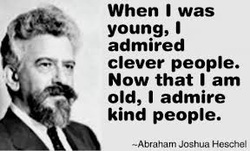

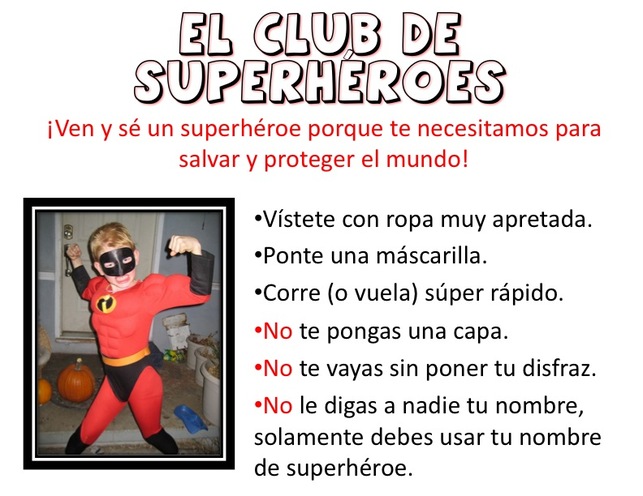
 RSS Feed
RSS Feed